 Python基础操作
Python基础操作
# 1.pip操作
以:jupyter为例
通过pip安装一个库
python3 -m pip install jupyter
更新pip:
python3 -m pip install --upgrade pip
# 2. print 相关
# 1.大整数科学输出
print ("%e" %number)可以将number输出为科学计数法
这里的 number 是要转换的数字或者变量
把科学记数法转化为十进制整数:print ("%d" %number)
print ("%e"%1010)
1.010000e+03
print("%d"%1.010e+03)
1010
x=1010
print("%x"%x)
3f2
print("%d"%1.2345e+03)
1234
print("%f"%1.2345e+03)
1234.500000
# 2.print格式
1.输出指定位数小数
方法一:round(X, N)
该方法并不严格有效,当X小数位数n<N时,仅能够输出n位小数。
方法二:print('%.Nf'%X)或者print("%.Nf"%X)
注意该方法有两个“%”,没有“,”。
方法三:print(format(X, '.Nf')或者print(format(X,".Nf")
注意该方法没有"%",但有“,”。
# 3.时间打印
import time
# 格式化成2016-03-20 11:45:39形式
print time.strftime("%Y-%m-%d %H:%M:%S", time.localtime())
# 格式化成Sat Mar 28 22:24:24 2016形式
print time.strftime("%a %b %d %H:%M:%S %Y", time.localtime())
# 将格式字符串转换为时间戳
a = "Sat Mar 28 22:24:24 2016"
print time.mktime(time.strptime(a,"%a %b %d %H:%M:%S %Y"))
# 记录某端程序的运行时间
start_time = time.time()
print(f"Total gen file time is {(time.time() - start_time):.3f}s.")
1
2
3
4
5
6
7
8
9
10
11
12
13
14
15
16
17
18
2
3
4
5
6
7
8
9
10
11
12
13
14
15
16
17
18
# 4.文件
# 1.文件尾增加
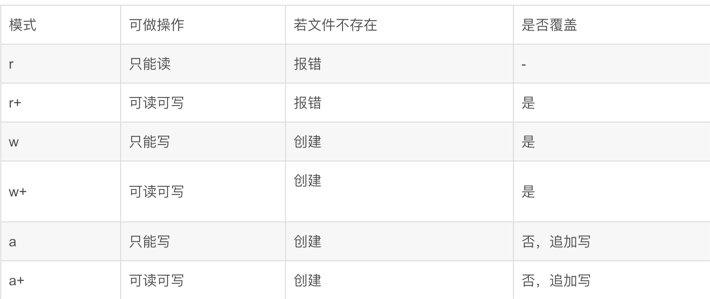
# 5. 类型互转
# 1.byte 转str, str转byte
str -> encode -> byte -> decode -> str
a = "abc"
bytess = a.encode('utf-8')
c = bytess.decode('utf-8')
print(a, b, c)
1
2
3
4
2
3
4
# 6. 路径中反斜线和斜线的问题
# 利用normpath 解决
result_path = os.path.normpath(os.path.join(os.getcwd(), "result"))
1
2
2
# 7. 注意 -> copy的对象问题
1.copy只会复制父对象,而子对象是公用的
deepcopy是完全复制,所有的“父子”对象都会被完全复制
例如:
import copy
a = [1,2,[3,4]]
b = a
id(a) == id(b) # Ture
b = copy.copy(a)
id(a) == id(b) # False
a[2][0] = 123
a # [1,2,[123,4]]
b # [1,2,[123,4]]
b = copy.deepcopy(a)
a[2][0] = 123
b # [1,2,[3,4]]
1
2
3
4
5
6
7
8
9
10
11
12
2
3
4
5
6
7
8
9
10
11
12
# 8.正则表达式
https://www.runoob.com/python/python-reg-expressions.html
# 匹配 以 H1, H2开头的字符串,加到 out 列表中
regex = re.compile("^(H1)|(H2).*$")
out = []
for l in run_out:
if regex.match(l.decode()):
out.append(l.decode())
1
2
3
4
5
6
2
3
4
5
6
# 9. 矩阵转置
# matrix 是一个二维list
matrix = list(zip(*matrix))[::-1]
# zip 参数 为n个可迭代对象,返回一个可迭代对象,可以外面套一个list进行list格式化
1
2
3
2
3
# 10.一行开启ftp服务器
pip install pyftpdlib
python -m pyftpdlib
# 访问 ftp://127.0.0.1:2121
1
2
3
2
3
编辑 (opens new window)
上次更新: 2022/04/21, 14:18:17
